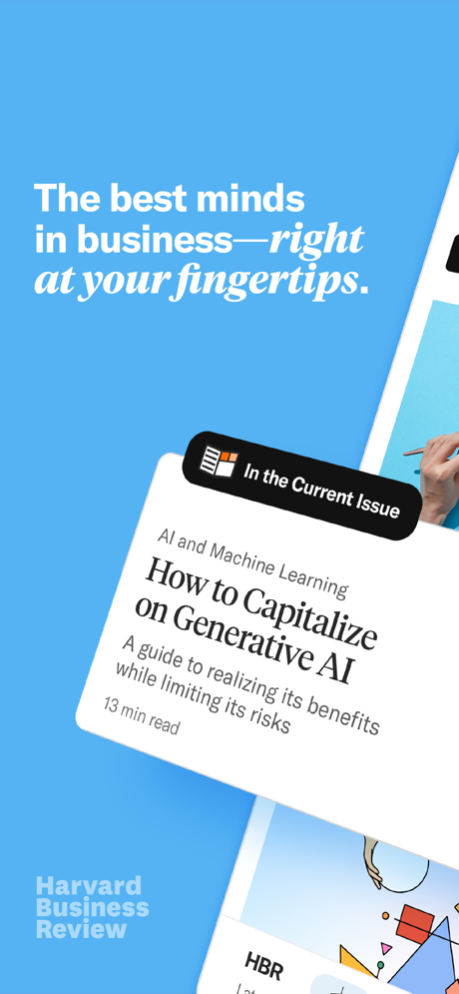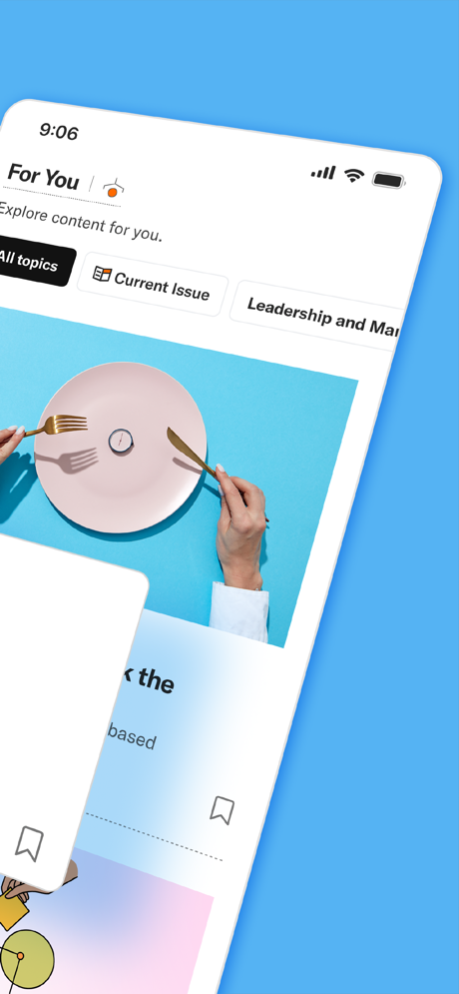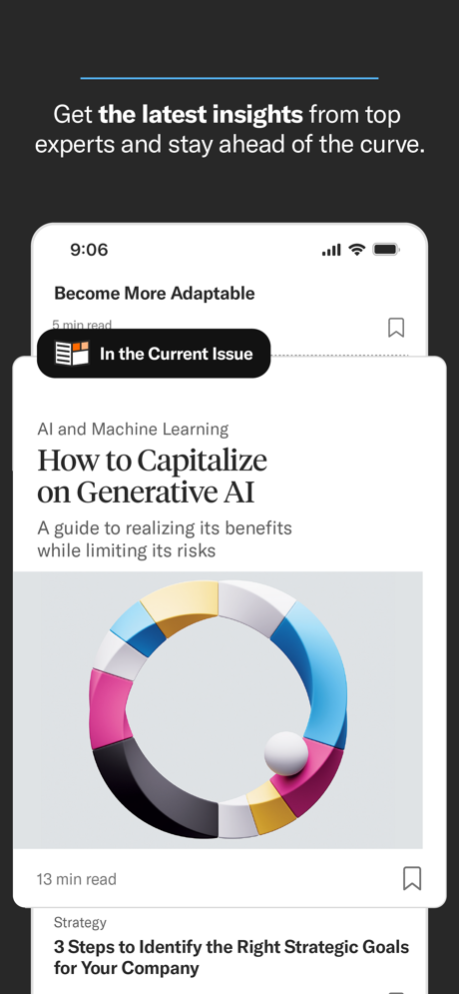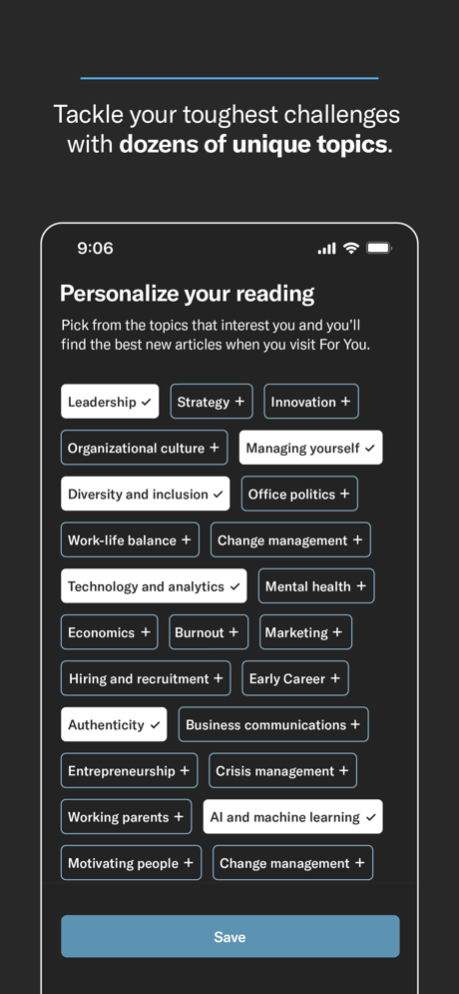Harvard Business Review 30.1.1
Free Version
Publisher Description
Harvard Business Review's all-new mobile app is the industry-leading resource for insights on business, leadership, strategy, and the practice of management. With over 100 years of editorial excellence, HBR dives deep on timely and timeless topics, from AI’s impact on work to managing people, problem solving, and developing skills to help you excel. Use the HBR app to read, share, and engage with content that makes a difference to your day.
HBR App Pricing:
- Monthly Digital Subscription Rate - USD $12.00
- For non-US app stores, the equivalent currency charges will be applied.
- Your app subscription grants you access to the HBR digital-only plan – for seamless online exploration.
- Any subscriber can easily gain access to the app by using their existing account credentials.
Additional Subscription Information:
- Subscription automatically renews unless auto-renew is turned off at least 24-hours before the end of the current period.
- Existing app subscribers will be subject to the new pricing rate starting from their next billing cycle upon renewal.
Privacy Policy: https://bit.ly/3H2nYFZ
Terms of Use: http://bit.ly/48jEblV
Need Help?
For further assistance in downloading or using the HBR mobile app, please see HBR’s Account FAQ page or contact HBR’s customer service.
Apr 30, 2024
Version 30.1.1
Fixed minor issues with accessibility and partner sponsorship.
About Harvard Business Review
Harvard Business Review is a free app for iOS published in the Office Suites & Tools list of apps, part of Business.
The company that develops Harvard Business Review is Harvard Business Review. The latest version released by its developer is 30.1.1.
To install Harvard Business Review on your iOS device, just click the green Continue To App button above to start the installation process. The app is listed on our website since 2024-04-30 and was downloaded 1 times. We have already checked if the download link is safe, however for your own protection we recommend that you scan the downloaded app with your antivirus. Your antivirus may detect the Harvard Business Review as malware if the download link is broken.
How to install Harvard Business Review on your iOS device:
- Click on the Continue To App button on our website. This will redirect you to the App Store.
- Once the Harvard Business Review is shown in the iTunes listing of your iOS device, you can start its download and installation. Tap on the GET button to the right of the app to start downloading it.
- If you are not logged-in the iOS appstore app, you'll be prompted for your your Apple ID and/or password.
- After Harvard Business Review is downloaded, you'll see an INSTALL button to the right. Tap on it to start the actual installation of the iOS app.
- Once installation is finished you can tap on the OPEN button to start it. Its icon will also be added to your device home screen.